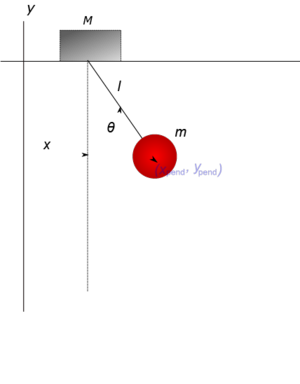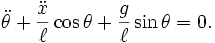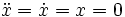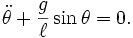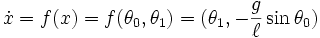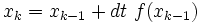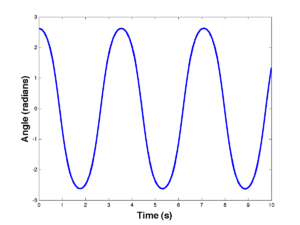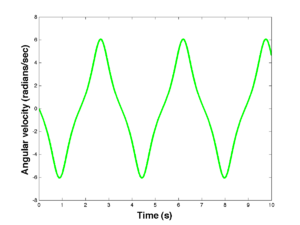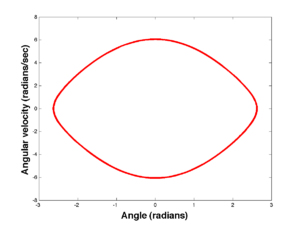Difference between revisions of "Matlab Primer"
(→Running the program and plotting results) |
(→The whole program) |
||
| Line 62: | Line 62: | ||
====The whole program==== | ====The whole program==== | ||
| − | + | We are going to write a MATLAB "function" to simulate the pendulum. A function has the following form: | |
| + | |||
| + | function [OutputArguments] = functionName(InputArguments) | ||
| + | % Help Comments | ||
| + | |||
| + | [Statements...All variables defined here will be forgotten once the function completes] | ||
| + | end | ||
| + | |||
| + | A function is "called" with the command: | ||
| + | [OutputArguments] = functionName(InputArguments); | ||
| + | |||
| + | Our function looks like this | ||
function [theta0,theta1,time] = pend(ang,vel,l,dt,tmax) | function [theta0,theta1,time] = pend(ang,vel,l,dt,tmax) | ||
Revision as of 22:59, 4 November 2012
Today's lecture will be on MATLAB and PENDULA (plural of PENDULUM). Your next lab assignment motivated the topic.
My name is Sean Carver; I am a research scientist in Mechanical Engineering. I have been programming in MATLAB for almost 20 years and programming computers for almost 30 years.
This class is about MATLAB, not about deriving equations. So I am just going to give you the equations for the PENDULUM. There is still a lot to do to get it into MATLAB.
Contents
Pendulum on a movable support
This example comes from Wikipedia (copied legally). Consider a pendulum of mass m and length ℓ, which is attached to a support with mass M which can move along a line in the x-direction. Let x be the coordinate along the line of the support, and let us denote the position of the pendulum by the angle θ from the vertical.
See http://en.wikipedia.org/w/index.php?title=Lagrangian_mechanics&oldid=516894618 for a full derivation.
Challenge: implement this model, after seeing how to implement a simpler one, below.
Pendulum on a fixed support
Together we are going to implement a simpler model with a fixed and unmovable support. You can easily see how to modify the above equations. Just plug in
The second term drops out:
Step 1: Make the model first order (first derivatives only)
Define new variables
Now we have two equations:
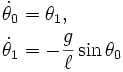
Step 2: Discretize the model
This is a tricky step. Choices must be made. There are many many methods for discretizing a differential equation. There about a dozen MATLAB routines that will do it for you... but then you have to learn how to use them. We will write our own routine implementing the very simplest method...Euler's method.
Euler's Method:
Write the first order variables of the differential equation as a vector:
Write the differential equation as a vector
Now Euler's method is given by the following recursion
This get translated into the following MATLAB code
theta0(k) = theta0(k-1) + dt * theta1(k-1); theta1(k) = theta1(k-1) - dt * (g/l)*sin(theta0(k-1));
The whole program
We are going to write a MATLAB "function" to simulate the pendulum. A function has the following form:
function [OutputArguments] = functionName(InputArguments) % Help Comments [Statements...All variables defined here will be forgotten once the function completes] end
A function is "called" with the command:
[OutputArguments] = functionName(InputArguments);
Our function looks like this
function [theta0,theta1,time] = pend(ang,vel,l,dt,tmax) % Function to simulate pendulum with length l g = 9.8; time = dt:dt:tmax; kmax = length(time); % Need to initialize vectors; otherwise runs slowly theta0 = zeros(1,kmax); theta1 = zeros(1,kmax); % Put in initial conditions theta0(1) = ang; theta1(1) = vel; for k=2:kmax theta0(k) = theta0(k-1) + dt * theta1(k-1); theta1(k) = theta1(k-1) - dt * (g/l)*sin(theta0(k-1)); end end
Copy and paste the above code into your MATLAB editor, then save as pend.m.
Running the program and plotting results
To run the pendulum code, copy and paste the following commands into your MATLAB command window:
InitialAngle = 5*pi/6; InitialVelocity = 0; len = 1 dt = 0.0001 stopTime = 10; [theta0,theta1,time] = pend(InitialAngle,InitialVelocity,len,dt,stopTime); figure(1) plot(time,theta0,'b'); figure(2) plot(time,theta1,'g'); figure(3) plot(theta0,theta1,'r');
You can add axis labels to your plots. First bring the plot to the front then add the labels:
figure(3)
xlabel('Angle (radians)');
ylabel('Angular velocity (radians/sec)');
Now add the axis labels to the others. This is what you should see:
If you want to put two or more plots on the same figure use:
plot(**First plot**) hold on plot(**Remaining Plots**)
Then if you want to erase:
hold off plot(**New plot**)
Animating the Pendulum
Interpreting the above plots can be hard at first. What we would really like to do is see the pendulum move. I will show you how.
Here is the code that animates the pendulum: (Copy and paste into a new function in the MATLAB editor, and save as animate_pend.m)
function animate_pend(skip,time,theta0) % animate_pend -- Function to animate pendulum(assumes length=1) % Time may be discretized too finely, so we "skip" frames figure(1); kmax = length(time); for k = 1:skip:kmax hold off Pshaft = plot([0,sin(theta0(k))],[0,-cos(theta0(k))],'r'); hold on Panchor = plot(0,0,'r*'); Pmass = plot(sin(theta0(k)),-cos(theta0(k)),'ro'); set(Panchor,'MarkerSize',20) set(Pshaft,'LineWidth',4); set(Pmass,'MarkerSize',20); axis equal axis([-2,2,-2,2]) set(gca,'XTick',[]); set(gca,'YTick',[]); getframe(gcf); end end
Now generate some data and animate it:
[theta0,theta1,time] = pend(5*pi/6,0,1,.0001,10); animate_pend(100,time,theta0);
Questions
- We use a very small time step (the variable dt). Smaller means more accurate, but also more expensive to compute. What happens when we increase the time step?
- Return to a small time step and try (initial angle, ang=pi), (initial angular velocity, vel = 1). What is different about this trajectory?
A Double Simulation
We want to see the phase portrait move with the pendulum. Here's how.