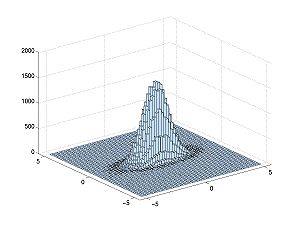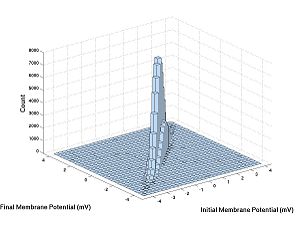Difference between revisions of "NIA2Intro"
(→Today's Lab) |
|||
| Line 15: | Line 15: | ||
Today's lab will be an introduction to the Neurons in Action that came with your textbook. I find that learning to use this kind of software is easiest by doing it, rather than hearing someone explain it, and the software is very well documented as part of the package. Here are the instructions for launching the computer. | Today's lab will be an introduction to the Neurons in Action that came with your textbook. I find that learning to use this kind of software is easiest by doing it, rather than hearing someone explain it, and the software is very well documented as part of the package. Here are the instructions for launching the computer. | ||
| − | * Go to "My Computer", then "C:" drive, then the NIA2PC folder, then launch the NIA2 | + | * Go to "My Computer", then "C:" drive, then the NIA2PC folder, then launch the NIA2 executable. Ignore the warning when you launch the program. |
* Go to "Tutorials" then "Introduction to NIA2". | * Go to "Tutorials" then "Introduction to NIA2". | ||
Latest revision as of 21:27, 5 February 2009
Discussion of Homework C
First of all, a point of confusion, consider that the following is the histogram approximating the shape of a joint density of two random variables: randn and 0.4*randn. The joint density of a random variable is not necessarily radially symmetric like a cone.
Compare with the Hodgkin-Huxley Histogram for random variables that were not independent:
Click here for a completed assignment with a sampling of the bonus problems: Completed Homework C
Today's Lab
Today's lab will be an introduction to the Neurons in Action that came with your textbook. I find that learning to use this kind of software is easiest by doing it, rather than hearing someone explain it, and the software is very well documented as part of the package. Here are the instructions for launching the computer.
- Go to "My Computer", then "C:" drive, then the NIA2PC folder, then launch the NIA2 executable. Ignore the warning when you launch the program.
- Go to "Tutorials" then "Introduction to NIA2".
- Follow the directions for the lab, please work until you finish, or for 3 solid hours, and turn in a PowerPoint of what you have. The purpose of this assignment is to familiarize you with the textbook's software.
- You can still turn in a Bonus Problem for this assignment. Be creative.
- Before you leave, please complete the week 2 survey, anonymously, on a blank piece of paper.